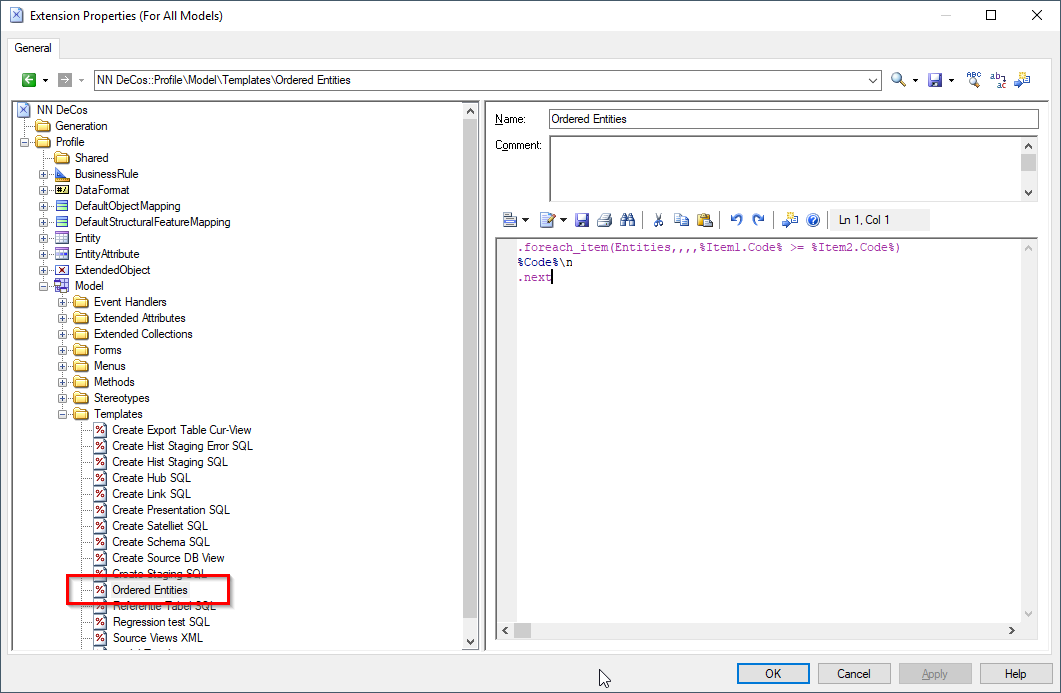It's known that you can use vbscript in GTL but there's less information about using GTL within vbscript. This is an example on how to use the result from a GTL template within your vbscript.
Sub GTLExample()
Dim PD As PdCommon.Application
Dim Model As PdLDM.Model
Dim S As String
Dim TTI As TemplateTargetItem
Set PD = CreateObject("PowerDesigner.Application")
Set Model = GetModelFromName(PD, "My Model Name")
Set TTI = Model.FindMetaExtensionByName(Model, PdCommon.cls_TemplateTargetItem, "Ordered Entities")
S = Model.EvaluateTemplate("Ordered Entities", TTI)
MsgBox S
End SubThe code finds the "Ordered Entities" template in the extension and evaluates the GTL.